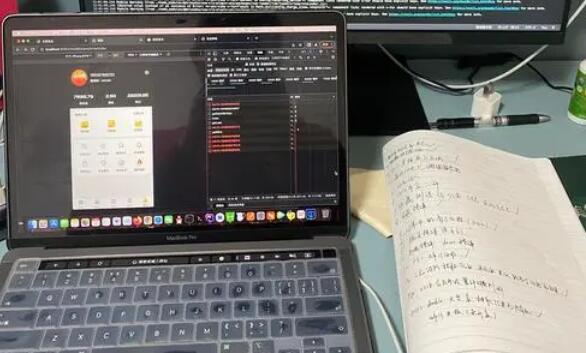中文化、本土化、云端化的在线跨平台软件开发工具,支持APP、电脑端、小程序、IOS免签等等
Android Studio是Android开发中最主流的IDE,而制作一个优秀的App,界面是很重要的一部分。在Android Studio中,主要是通过xml文件来设计界面布局。
### 界面布局
Android Studio提供了丰富的布局,包括线性布局、相对布局、表格布局、网格布局等等。其中最简单的是线性布局。
#### 线性布局
线性布局是按照水平或垂直方向把组件放置在屏幕上的。在xml文件中,要声明一个线性布局可以使用LinearLayout标签,最基础的两个属性是android:orientation和android:layout_width。
```xml
android:layout_width="match_parent" android:layout_height="wrap_content" android:orientation="vertical" /> ``` 其中,android:layout_width属性和android:layout_height属性指定了LinearLayout的宽度和高度,match_parent表示宽度和父容器一致,wrap_content表示高度自适应。 android:orientation属性指定了LinearLayout的方向,vertical表示垂直方向,horizontal表示水平方向。 #### 相对布局 相对布局比线性布局更为灵活,组件之间的位置可以通过相对位置来确定。在xml文件中,要声明一个相对布局可以使用RelativeLayout标签,比较重要的属性如下: - android:id:为组件指定唯一的ID,以便在Java代码中引用。 - android:layout_width和android:layout_height:和线性布局一样,对RelativeLayout也要指定宽度和高度。 - android:layout_alignParentLeft、android:layout_alignParentRight、android:layout_alignParentTop、android:layout_alignParentBottom:表示组件相对于父容器的位置。 - android:layout_alignLeft、android:layout_alignRight、android:layout_alignTop、android:layout_alignBottom:表示组件相对于其他组件的位置。 ```xml android:layout_width="match_parent" android:layout_height="wrap_content" > android:id="@+id/tv1" android:layout_width="wrap_content" android:layout_height="wrap_content" android:text="Hello World!" android:layout_alignParentTop="true" android:layout_alignParentLeft="true" /> android:id="@+id/img1" android:layout_width="wrap_content" android:layout_height="wrap_content" android:src="@drawable/image1" android:layout_alignParentRight="true" android:layout_alignParentTop="true" /> ``` #### 布局嵌套 在布局时,可以把多个布局嵌套起来,实现不同的效果。例如,在一个相对布局中嵌套线性布局,可以实现一行两个组件的效果。 ```xml android:layout_width="match_parent" android:layout_height="wrap_content" > android:layout_width="match_parent" android:layout_height="wrap_content" android:orientation="horizontal" android:layout_centerVertical="true" > android:id="@+id/btn1" android:layout_width="wrap_content" android:layout_height="wrap_content" android:text="Button 1" android:layout_weight="1" /> android:id="@+id/btn2" android:layout_width="wrap_content" android:layout_height="wrap_content" android:text="Button 2" android:layout_weight="1" /> ``` ### 界面事件 界面在Android Studio中不仅仅是静态布局,还要实现交互效果。实现界面事件需要在Java代码中完成。 #### 监听控件点击事件 ```java Button btn1 = findViewById(R.id.btn1); // 获取Button组件 btn1.setOnClickListener(new OnClickListener() { @Override public void onClick(View v) { // 处理点击事件 } }); ``` #### 修改控件内容 ```java TextView tv1 = findViewById(R.id.tv1); // 获取TextView组件 tv1.setText("Hello World!"); // 修改TextView组件的文本内容 ``` #### 切换界面 ```java Intent intent = new Intent(MainActivity.this, SecondActivity.class); // 创建Intent对象 startActivity(intent); // 启动新Activity ``` 以上仅为界面事件的简单介绍,实际使用中还有很多更复杂的操作。 在Android Studio中,设计优秀的App界面不仅需要掌握xml布局的用法,还需要灵活掌握Java代码的实现,通过不断的实践和尝试,才能创作出出色的App。