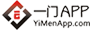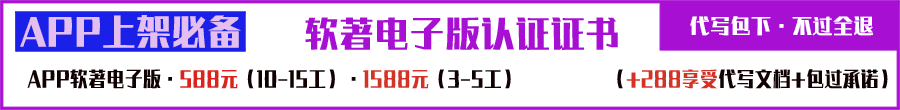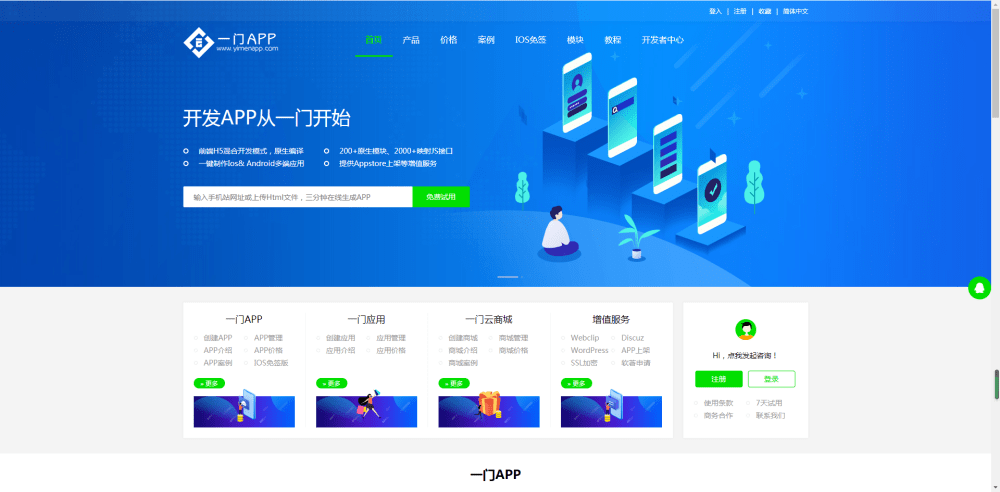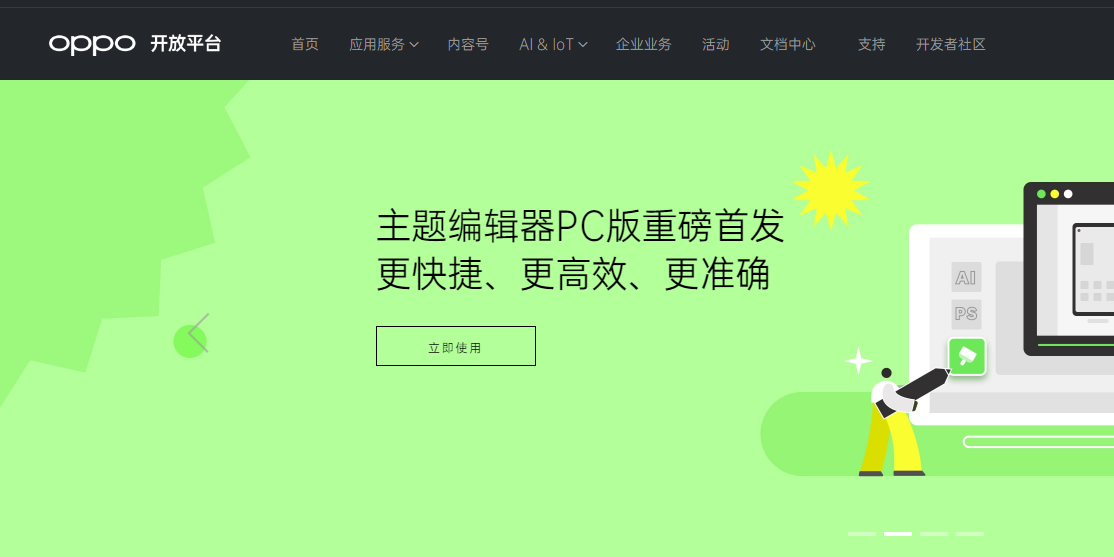OPPO开放平台 服务端单点推送
单点推送
单点推送
单点推送主要用于向一个特定的用户推送同一条消息的场景。一条单点推送消息对应一个推送目标,对应一个消息ID。针对批量的单点推送任务,OPPO PUSH提供批量的单点推送接口可供开发者一次性发起多条单点推送服务。
和广播推送相比,单点推送无需预先保存消息体,而是在调用推送消息接口的同时传入消息内容。
为方便表述,以下部分内容介绍会将单点推送简称为单推。
单点推送接口
接口详情
| 描述 | 内容 |
|---|---|
| 接口功能 | 发送通知栏消息 |
| 请求方法 | POST |
| Content-Type | application/x-www-form-urlencoded |
| 请求编码 | UTF-8 |
| 请求路径 | /server/v1/message/notification/unicast |
请求参数
参数定义:
| 名称 | 类型 | 必须 | 默认 | 描述 |
|---|---|---|---|---|
| auth_token | string | 是 | 无 | 鉴权令牌,详见鉴权一章。 |
| message | String | 是 | 无 | 消息体参数,接受一个嵌套的JSON结构,推送目标和具体消息内容均在这个字段中配置。 |
message字段是一个JSON结构参数,接受的字段及含义如下:
| 名称 | 类型 | 必须 | 默认 | 描述 |
|---|---|---|---|---|
| target_type | Short | 是 | 无 | 推送的目标类型 2: registration_id 5: 别名 |
| target_value | String | 是 | 无 | 推送目标,按taget_type对应填入,仅接受一个值。 |
| notification | JSON | 是 | 无 | 通知栏消息内容,参考消息体内容定义,按照JSON格式填入 |
| verify_registration_id | Boolean | 否 | FALSE | 消息到达客户端后是否校验registration_id。 true表示推送目标与客户端registration_id进行比较,如果一致则继续展示,不一致则就丢弃;false表示不校验 |
message示范:
{
"target_type": 2,
"target_value": "CN_078ad8b8a137cadb14ae5b70cf846312",
"verify_registration_id": true,
// notification是一个嵌套在message的json,配置通知栏消息内容和参数
"notification": {
"appMessageId": null,
"style": 1,
"bigPictureId": null,
"smallPictureId": null,
"title": "您的订单已取消",
"subTitle": null,
"content": "您的订单(realme X7…) 已取消",
"clickActionType": 4,
"clickActionActivity": "com.realme.store.home.view.MainActivity",
"clickActionUrl": null,
"actionParameters": "{\"messageNo\":null,\"title\":\"您的订单已取消\",\"desc\":\"您的订单(realme X7…) 已取消\",\"type\":null,\"redirectType\":2,\"resource\":\"1\",\"version\":1}",
"showTimeType": 0,
"showStartTime": null,
"showEndTime": null,
"offLine": true,
"offLineTtl": 86400,
"pushTimeType": 0,
"pushStartTime": null,
"timeZone": null,
"fixSpeed": null,
"fixSpeedRate": null,
"networkType": null,
"callBackUrl": null,
"callBackParameter": null,
"channelId": "message",
"showTtl": 0,
"notifyId": 1
}
}
响应参数(JSON)
| 名称 | 类型 | 必须 | 描述 |
|---|---|---|---|
| code | Int | 是 | 返回码,请参考公共返回码与接口返回码 |
| message | String | 否 | 请求响应信息 |
| data | String | 否 | 响应返回值,正确响应后包含消息ID |
推送请求调用成功响应示例:
{
code:0,
message: "",
data : {
// 消息ID 格式为 AppID-1-1-全局唯一性ID
messageId : ZngnvJIM7wQusNtbqYnpH6XX-1-1-622ff7cfae27668d2ed3afec,
}
}
推送目标存在问题响应示例:
推送请求调用失败,但推送目标存在问题
{
code:1000,
message: "registration_id格式不正确
}
返回码(code)
| Code | 英文描述 | 中文描述 |
|---|---|---|
| 10000 | Invalid Registration_id | registration_id格式不正确 |
批量单推接口
接口
| 描述 | 内容 |
|---|---|
| 接口功能 | 批量发送单推通知栏消息 |
| 请求方法 | POST |
| Content-Type | application/x-www-form-urlencoded |
| 请求编码 | UTF-8 |
| 请求路径 | /server/v1/message/notification/unicast_batch |
请求参数
和推送单条消息的单推接口相比,批量单推接口使用messages字段容纳不少于一条的消息推送参数。messages字段是一个JSON数组,里面的一个元素和单推接口参数中的message相同。
以下是参数定义:
| 名称 | 类型 | 必须 | 默认 | 描述 |
|---|---|---|---|---|
| auth_token | string | 是 | 无 | 鉴权令牌,详见鉴权一章。 |
| messages | String | 是 | 无 | 通知栏消息JSON数组字符串,示例:[{message},{message}]【最多1000个】 |
message:
| 名称 | 类型 | 必须 | 默认 | 描述 |
|---|---|---|---|---|
| target_type | Short | 是 | 无 | 目标类型 2: registration_id , 5:别名 |
| target_value | String | 是 | 无 | 推送目标用户: registration_id或alias |
| notification | JSON | 是 | 无 | 通知栏消息内容,参考消息体内容定义,按照JSON格式填入 |
| verify_registration_id | Boolean | 否 | FALSE | 消息到达客户端后是否校验registration_id。 true表示推送目标与客户端registration_id进行比较,如果一致则继续展示,不一致则就丢弃;false表示不校验 |
一个批量单推接口的messages参数范例
[
// 传入两个推送目标和推送内容,将会产生两条单推推送消息
{
"target_type":2,
"target_value":"CN_906bf7b0d76a5c0001668ddc410ab903",
"notification":{
"title":"Hello World-1",
"content":"Hello World message-1"
}
},
{
"target_type":2,
"target_value":"CN_b457331fd7874d0200c595ebb8d39de8",
"notification":{
"title":"Hello World-2",
"content":"Hello World message-2"
}
]
响应参数(JSON)
| 名称 | 类型 | 必须 | 描述 |
|---|---|---|---|
| code | Int | 是 | 返回码,请参考公共返回码与接口返回码 |
| message | String | 否 | 请求响应信息 |
| data | String | 否 | 返回值,JSON类型 |
推送请求调用成功响应示例:
{
code: 0,
message: "",
data: [
{
messageId: xxxxxxxxx, // 消息Id
registrationId: xxxxxxxxx
}, {
messageId: xxxxxxxxx, // 消息Id
registrationId: xxxxxxxxx
}, {
messageId: xxxxxxxxx, // 消息Id
registrationId: xxxxxxxxx, // 消息Id
errorCode: 10000, // 失败码
errorMessage: xxxx // 失败说明
}
]
}
返回码(code)
| Code | 英文描述 | 中文描述 |
|---|---|---|
| 10000 | Invalid Registration_id | registration_id格式不正确 |
编辑:yimen,如若转载,请注明出处:https://www.yimenapp.com/kb-yimen/11093/
部分内容来自网络投稿,如有侵权联系立删