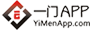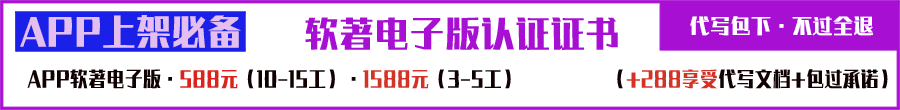Retrofit2是一个非常流行的Android网络请求框架,它可以帮助开发者快速地完成网络请求和数据解析等操作。在实际开发中,我们通常会对Retrofit2进行封装,以方便使用和维护。下面就来介绍一下如何对Retrofit2进行封装。
一、Retrofit2的基本使用
在使用Retrofit2之前,我们需要先添加相应的依赖:
“`
implementation ‘com.squareup.retrofit2:retrofit:2.9.0’
implementation ‘com.squareup.retrofit2:converter-gson:2

.9.0′
“`
接下来就可以创建一个Retrofit2的实例:
“`
Retrofit retrofit = new Retrofit.Builder()
.baseUrl(“http://www.xxx.com/”)
.addConverterFactory(GsonConverterFactory.create())
.build();
“`
其中,baseUrl()方法用于设置API的基础URL,addConverterFactory()方法用于设置数据解析器。
接下来,我们就可以创建一个API接口:
“`
public interface ApiService {
@GET(“api/user”)
Call getUser(@Query(“id”) int id);
}
“`
其中,@GET注解用于设置请求方式和请求路径,@Query注解用于设置请求参数。接着,我们就可以使用Retrofit2进行网络请求:
“`
ApiService apiService = retrofit.create(ApiService.class);
Call call = apiService.getUser(1);
call.enqueue(new Callback() {
@Override
public void onResponse(Call call, Response response) {
User user = response.body();
// 处理返回的数据
}
@Override
public void onFailure(Call call, Throwable t) {
// 处理请求失败
}
});
“`
在这个例子中,我们通过retrofit.create()方法创建了一个ApiService接口的实例,然后调用getUser()方法发起了一个网络请求。在请求成功后,我们可以通过response.body()方法获取到返回的数据,然后进行处理。
二、Retrofit2的封装
在实际开发中,我们通常会对Retrofit2进行封装,以方便使用和维护。下面就来介绍一下如何对Retrofit2进行封装。
1. 封装网络请求
我们可以将网络请求的代码封装到一个单独的类中,比如HttpManager:
“`
public class HttpManager {
private Retrofit retrofit;
private ApiService apiService;
public HttpManager() {
retrofit = new Retrofit.Builder()
.baseUrl(“http://www.xxx.com/”)
.addConverterFactory(GsonConverterFactory.create())
.build();
apiService = retrofit.create(ApiService.class);
}
public void getUser(int id, Callback callback) {
Call call = apiService.getUser(id);
call.enqueue(callback);
}
}
“`
在这个类中,我们将Retrofit2的实例和ApiService接口封装在了一起,并且提供了一个getUser()方法用于发起网络请求。在请求成功后,我们通过回调的方式将数据返回给调用方。
2. 封装数据解析
在Retrofit2中,我们通常会使用Gson来进行数据解析。我们可以将Gson的解析代码封装到一个单独的类中,比如JsonManager:
“`
public class JsonManager {
private static Gson gson = new Gson();
public static T fromJson(String json, Class clazz) {
return gson.fromJson(json, clazz);
}
public static String toJson(T t) {
return gson.toJson(t);
}
}
“`
在这个类中,我们将Gson的解析方法封装了起来,并且提供了一个fromJson()方法用于将JSON字符串转换成Java对象,提供了一个toJson()方法用于将Java对象转换成JSON字符串。
3. 封装错误处理
在网络请求中,我们通常会遇到各种错误,比如网络异常、服务器返回错误等等。我们可以将错误处理的代码封装到一个单独的类中,比如ErrorHandler:
“`
public class ErrorHandler {
public static void handle(Throwable t) {
if (t instanceof UnknownHostException) {
// 处理网络异常
} else if (t instanceof HttpException) {
// 处理服务器返回错误
} else {
// 处理其他错误
}
}
}
“`
在这个类中,我们将错误处理的代码封装了起来,并且提供了一个handle()方法用于处理各种类型的错误。
4. 封装结果处理
在网络请求中,我们通常需要将请求结果返回给调用方。我们可以将结果处理的代码封装到一个单独的类中,比如ResultHandler:
“`
public class ResultHandler {
public static void handle(Response response, Callback callback) {
if (response.isSuccessful()) {
T data = response.body();
callback.onResponse(null, Response.success(data));
} else {
callback.onFailure(null, new HttpException(response));
}
}
}
“`
在这个类中,我们将结果处理的代码封装了起来,并且提供了一个handle()方法用于处理请求结果。在请求成功时,我们将返回的数据通过callback.onResponse()方法返回给调用方;在请求失败时,我们将异常通过callback.onFailure()方法返回给调用方。
5. 封装完整代码
最后,我们将上述封装代码整合在一起,得到一个完整的封装类:
“`
public class HttpManager {
private Retrofit retrofit;
private ApiService apiService;
public HttpManager() {
retrofit = new Retrofit.Builder()
.baseUrl(“http://www.xxx.com/”)
.addConverterFactory(GsonConverterFactory.create())
.build();
apiService = retrofit.create(ApiService.class);
}
public void getUser(int id, Callback callback) {
Call call = apiService.getUser(id);
call.enqueue(new Callback() {
@Override
puandroid移动应用程序开发blic void onResponse(Call call, Response response) {
ResultHandler.handle(response, callback);
}
@Override
public void onFailure(Call call, Throwable t) {
ErrorHandler.handle(t);
callback.onFailure(call, t);
}
});
}
}
public class JsonManager {
private static Gson gson = new Gson();
public static T fromJson(String json, Class clazz) {
安卓一键转iosreturn gson.fromJson(json, clazz);
}
public static String toJson(T t) {
return gson.toJson(t);
}
}
public class ErrorHandler {
public static void handle(Throwable t) {
if (t instanceof UnknownHostException) {
// 处理网络异常
} else if (t instanceof HttpException) {
// 处理服务器返回错误
} else {
// 处理其他错误
}
}
}
public class ResultHandler {
public static void handle(Response response, Callback callback) {
if (response.isSuccessful()) {
T data = response.body();
callback.onResponse(null, Response.success(data));
} else {
callback.onFailure(null, new HttpException(response));
}
}
}
“`
在使用时,我们只需要创建一个HttpManager实例,然后调用getUser()方法即可:
“`
HttpManager httpManager = new HttpManager();
httpManager.getUser(1, new Callback() {
@Override
public void onResponse(Call call, Response response) {
User user = response.body();
// 处理返回的数据
}
@Override
public void onFailure(Call call, Throwable t) {
// 处理请求失败
}
});
“`
通过这种方式,我们可以将Retrofit2的使用和封装分离开来,使代码更加清晰和易于维护。
编辑:林峰,如若转载,请注明出处:https://www.yimenapp.com/kb-yimen/19342/
部分内容来自网络投稿,如有侵权联系立删