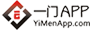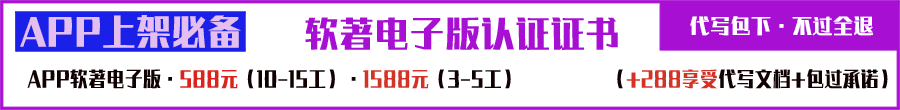| 在apache的配置文件(httpd.conf)中,对以下两句话取消注释注意:第一条加载ssl,第二条引入配置文件 在你的Apache目录中找到\conf\httpd.conf并打开,找到如下两行 # LoadModule ssl_module modules/mod_ssl.so # Include conf/extra/httpd-ssl.conf 将这两行前面的注释符号 # 去掉。 |
LoadModule ssl_module modules/mod_ssl.so (如果找不到请确认是否编译过 openssl 插件)
Include conf/extra/httpd-ssl.conf配置httpd-ssl.conf文件
在你的Apache目录中找到\conf\extra\httpd-ssl.conf
在httpd-ssl.conf文件中最后面添加如下信息,其中域名地址根据自己的实际情况修改。
Listen 443
SSLPassPhraseDialog builtin
SSLSessionCache "shmcb:/Apache24/logs/ssl_scache(512000)"
SSLSessionCacheTimeout 300
<VirtualHost _default_:443>
DocumentRoot "E:\web\public"
ServerName www.abc.com:443
ServerAdmin admin@example.com
SSLEngine on
SSLCipherSuite ALL:!ADH:!EXPORT56:RC4+RSA:+HIGH:+MEDIUM:+LOW:+SSLv2:+EXP:+eNULL
SSLCertificateFile "C:\Apache24\cert\www\public.pem"
SSLCertificateKeyFile "C:\Apache24\cert\www\214132021230522.key"
SSLCertificateChainFile "C:\Apache24\cert\www\chain.pem"
<FilesMatch "\.(cgi|shtml|phtml|php)$">
SSLOptions +StdEnvVars
</FilesMatch>
<Directory "/Apache24/cgi-bin">
SSLOptions +StdEnvVars
</Directory>
BrowserMatch ".*MSIE.*" \
nokeepalive ssl-unclean-shutdown \
downgrade-1.0 force-response-1.0
# Per-Server Logging:
# The home of a custom SSL log file. Use this when you want a
# compact non-error SSL logfile on a virtual host basis.
CustomLog "/Apache24/logs/ssl_request.log" \
"%t %h %{SSL_PROTOCOL}x %{SSL_CIPHER}x "%r" %b"
</VirtualHost>在网站根目录的.htaccess文件中配置跳转
配置http跳转https
<IfModule mod_rewrite.c>
RewriteEngine on
RewriteBase /
RewriteCond %{SERVER_PORT} !^443$
RewriteRule ^.*$ https://%{SERVER_NAME}%{REQUEST_URI} [L,R]
</IfModule>编辑:娜娜,如若转载,请注明出处:https://www.yimenapp.com/kb-yimen/5063/
部分内容来自网络投稿,如有侵权联系立删