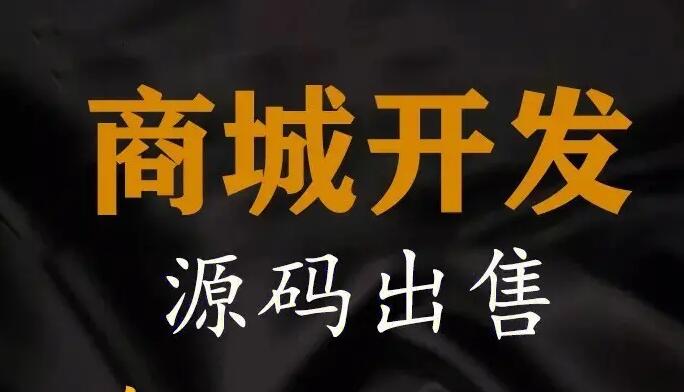中文化、本土化、云端化的在线跨平台软件开发工具,支持APP、电脑端、小程序、IOS免签等等
用户注册和登录是一个APP中最基本的功能之一,也是开发者需要实现的必要功能之一。Android平台提供了许多API来帮助我们实现这个过程,下面我将介绍如何在Android应用中实现用户注册和登录。
首先,在开发应用之前,我们需要创建一个应用,这在这里不做详细介绍,只需要说明一下,我们需要一个名为MainActivity的默认Activity。然后,我们需要在应用中添加两个xml布局文件来实现用户登录和注册页面。
login.xml
```xml
android:layout_width="match_parent" android:layout_height="match_parent" android:orientation="vertical" android:gravity="center"> android:layout_width="wrap_content" android:layout_height="wrap_content" android:text="Login"/> android:id="@+id/username" android:layout_width="match_parent" android:layout_height="wrap_content" android:hint="Username"/> android:id="@+id/password" android:layout_width="match_parent" android:layout_height="wrap_content" android:hint="Password" android:inputType="textPassword"/> android:id="@+id/loginBtn" android:layout_width="match_parent" android:layout_height="wrap_content" android:text="Login"/> ``` register.xml ```xml android:layout_width="match_parent" android:layout_height="match_parent" android:orientation="vertical" android:gravity="center"> android:layout_width="wrap_content" android:layout_height="wrap_content" android:text="Register"/> android:id="@+id/reg_username" android:layout_width="match_parent" android:layout_height="wrap_content" android:hint="Username"/> android:id="@+id/reg_password" android:layout_width="match_parent" android:layout_height="wrap_content" android:hint="Password" android:inputType="textPassword"/> android:id="@+id/registerBtn" android:layout_width="match_parent" android:layout_height="wrap_content" android:text="Register"/> ``` 接下来,我们需要在MainActivity.java中编写代码来管理这两个页面。 ```java public class MainActivity extends AppCompatActivity { private Button loginBtn, registerBtn; private EditText username, password, reg_username, reg_password; private Intent intent; @Override protected void onCreate(Bundle savedInstanceState) { super.onCreate(savedInstanceState); setContentView(R.layout.activity_main); // 初始化组件并添加点击事件监听器 username = (EditText) findViewById(R.id.username); password = (EditText) findViewById(R.id.password); reg_username = (EditText) findViewById(R.id.reg_username); reg_password = (EditText) findViewById(R.id.reg_password); loginBtn = (Button) findViewById(R.id.loginBtn); registerBtn = (Button) findViewById(R.id.registerBtn); loginBtn.setOnClickListener(new View.OnClickListener() { @Override public void onClick(View view) { String name = username.getText().toString(); String pass = password.getText().toString(); if (name.equals("admin") && pass.equals("admin")) { // 检查用户名和密码是否正确 Toast.makeText(MainActivity.this, "Login Successful", Toast.LENGTH_SHORT).show(); // 登录成功提示 intent = new Intent(MainActivity.this, HomeActivity.class); // 跳转到HomeActivity并结束当前Activity startActivity(intent); finish(); } else { Toast.makeText(MainActivity.this, "Invalid Username or Password", Toast.LENGTH_SHORT).show(); // 登录失败提示 } } }); registerBtn.setOnClickListener(new View.OnClickListener() { @Override public void onClick(View view) { String name = reg_username.getText().toString(); String pass = reg_password.getText().toString(); // 在这里添加代码将用户名和密码写入数据库 Toast.makeText(MainActivity.this, "Registration Successful", Toast.LENGTH_SHORT).show(); // 注册成功提示 } }); } } ``` 在这段代码中,我们手动添加了一个检查用户名和密码的过程,以便我们可以在这里添加我们自己的验证逻辑。当我们在loginBtn按钮上按下时,我们获取用户输入的用户名和密码(使用getText()方法)。然后我们将它们与预定义的字符串“admin”进行比较。如果用户名和密码匹配,则将启动HomeActivity,并结束当前活动。如果用户名或密码不正确,则显示相应的消息。 当我们在registerBtn按钮上按下时,我们获取用户输入的用户名和密码(使用getText()方法)。在这里我们需要将它们写入到数据库中,这里我们并未实现这个功能,只有一个提示消息。 现在我们需要创建HomeActivity.java,这个Activity是用户登录后访问的主要活动。 ```java public class HomeActivity extends AppCompatActivity { private Button logoutBtn; private Intent intent; @Override protected void onCreate(Bundle savedInstanceState) { super.onCreate(savedInstanceState); setContentView(R.layout.activity_home); logoutBtn = (Button) findViewById(R.id.logoutBtn); logoutBtn.setOnClickListener(new View.OnClickListener() { @Override public void onClick(View view) { intent = new Intent(HomeActivity.this, MainActivity.class); // 退出登录返回MainActivity startActivity(intent); finish(); } }); } } ``` 这段代码很简单。当我们按下logoutBtn按钮时,我们重新跳转到MainActivity,并结束当前活动。 到此为止,我们已经实现了一个简单的用户注册和登录功能的应用程序。在这个过程中,我们使用了一些Android API,例如EditText,Button和Intent。通过这个简单的应用程序,我们初步了解了如何在Android应用程序中实现用户注册和登录的功能。